Program cooling of processors
(Continuation)
Evgenie Rudometov, Victor Rudometov.
authors@rudometov.com
Results of testing
As the program of diagnostics of temperature of the processor it has been used MotherBoard Monitor v4.17. The temperature of the processor without usage of program cooling has made 37 ° C (Sensor 1), that on 14 degrees above environment temperature — 23 ° C (Sensor 2). After program loading CpuIdle the processor temperature has made 25 ° C (Sensor 1), that all on 2 degrees above environment temperature — 23 ° C (Sensor 2). Thus, CpuIdle has carried out the program cooling of the processor consisting in lowering of its temperature on whole 12 ° C that allows to use the forced modes corresponding to extremal dispersal. Level of lowering of the temperature which are carried out in the program way depends on a degree of loading of the processor: the less loading, the is more effective program cooling. Results of testing and the control of temperatures by means of program MotherBoard Monitor are presented on fig. 1 and fig. 2.
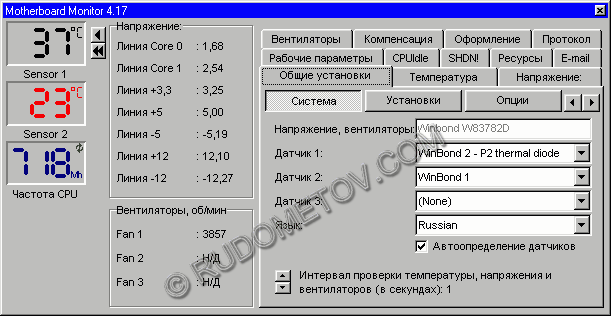
Fig. 1. Temperature without usage of program cooling
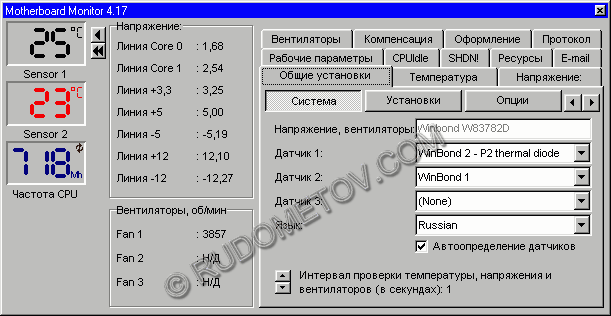
Fig. 2. Temperature with usage of program cooling
It is necessary to mark, that program CpuIdle not only provides the program cools processors, but also in some cases optimises their operation.Program CpuIdle in the course of the operation parses a degree of loading of the processor and allows the user to estimate these results. On fig. 3 the example of indication of a degree of loading of the processor is presented.
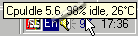
Fig. 3. Indication of a degree of loading of the processor
Customisation of the form of output of result of the analysis on the screen monitor screen is possible: an indicator mode — graphics or digital, a refresh interval of parametres etc .Program CpuIdle also is capable to inspect processor temperature. If the temperature exceeds the certain value installed by the user CpuIdle can to raise, for example, the priority of operation on processor cooling, or even to initialize process of turn off of the computer. For this purpose it is necessary, that the system supported monitoring of parametres of the processor, in particular, temperature, and also on the computer the program of monitoring MotheBoard Monitor should be installed. Customisation of the control of program CpuIdle behind processor temperature is presented on fig. 4.
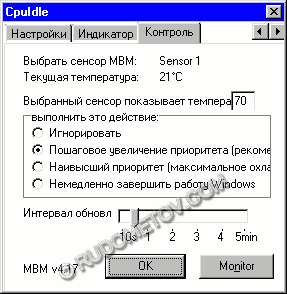
Fig. 4. Customisation of parametres of the control of temperature of the processor
In these customisations it is possible to set temperature after which reaching by the program appropriate operations on activation of appropriate functions are fulfilled. Following variants are possible:- To ignore
- The step-by-step increase in priority (is recommended)
- The highest priority (maximum cooling)
- Immediately to complete Windows operation (it is expedient if the system supports automatic turn off of power supply of the computer — the expanded power management)
It is necessary to mark, that the resulted example does not settle the program list, reducing temperature load on processors and improving conditions of their operation. There are also other programs possessing similar with CpuIdle funktsianalnymi possibilities.
At problem solving of optimal cooling of computer components it is expedient to familiarise with substances on sites in the Internet, for example, www.tomshardware.com, www.ixbt.com, www.kryotech.com.
To pass to razrelu Processors
 English
English Russian
Russian German
German