Problems of upgrade of computers
Evgenie Rudometov
Facing a problem of the insufficient resources, many users try to upgrade existing computer systems. However their possibilities are limited by the time frames defined by evolution of processing techniques and architectures
Productivity of computers and their functional vozmozhyonosti substantially depend on parametres of the units which are a part of systems. Therefore after a choice of patterns computers are necessary for customising optimally, achieving maximum productivity of units and the most complete implementation of their potential possibilities, considering not only hardware, but also program components of systems.
Unfortunately, on it problems of the experts who are responsible for maintenance of computers and problem solving, do not come to an end.
Problem of the limited resources
In connection with constant growth of complexity system and applications requirements to hardware resources increase. Thus the given requirements exceed in due course level existing for users. First of all, it concerns insufficient productivity of hardware-software resources and size of a disk subsystem of memory. There are different paths of solution of a problem of insufficient resources (a Fig. 1).

Fig. 1. Traditional paths of solution of a problem of limited resources RS
Recognising all advantages of new systems, it is necessary to mark, that upgrade of systems often manages essentially more cheaply, especially in case of mass purchases and changeover of accessories.
However on path of upgrade of the computer often there are the insuperable problems linked to development of processing techniques, and also improvement of the architecture both separate accessories, and all system of hardware. It is linked by that the rapid progress in perfection of components very often does not provide eligibility and compatibility of standards, interfaces and designer solutions. It quite often interferes with upgrade of computers.
Evolution of processing techniques and accessories
In the conditions of constant development of computer processing techniques and development of more and more perfect soft hardware period of expedient maintenance of sites and computer technology units is permanently reduced. It is linked by that at appearance of the modern, better and efficient components successfully solving new tasks, begins economically unprofitable to maintain out-of-date prototypes.
As a result many corporate and private users even before the expiration of the guaranteed period of accident-free maintenance try to substitute, as a rule, serviceable and well working units, on more efficient models.
It, first of all, concerns such difficult units, as central processor units of computers.
Processors
Central processor units as theoretical estimations and practice of maintenance of computers show, are capable to work correctly in regular modes within several decades. Nevertheless, according to development of semiconducting processes (table 1) and computer processing techniques, the processor architecture varies often enough.
Table 1. Evolution of a procedure of the company of Intel
Implantation, year |
1995 |
1997 |
1999 |
2001 |
2003 |
2005 |
2007 |
2009 |
2011 |
Scale, nanometer |
350 |
250 |
180 |
130 |
90 |
65 |
45 |
32 |
22 |
However standards of tanks of processors, and their plugs vary much more often. Even more often — everyone some months — appear the new models of processors released within the limits of one architecture. Thus new variants in some cases appear already incompatible with platforms (type and features of the motherboard, a power supply unit, tank) their predecessors, even at plug saving. It is linked and to modification of kernels, and with their features energopitanija. In addition to it levels and frequencies of signals handled on the bus, and also the microcodes defining operation of processor kernels vary also.
As a result upgrade of systems it becomes frequent a problem. Moreover, after a while this operation is in general impossible because of complete inconsistence with earlier accepted standards. As an example it is enough to recollect evolution of standards of power supplies and plugs of processors. But even within the limits of one architecture of a kernel processor change not seldom demands upgrade of code BIOS of the motherboard. It not always is the simple task as existence and availability of new codes entirely depends on manufacturers of motherboards who stop after a while support before the released products, forcing users to gain new variants of cards.
Evolution of the architecture of processors of Intel for desktop computers is presented table 2.
Table 2. Evolution of the architecture of processors of Intel for desktop computers
Processors |
Plugs |
Year of release |
Intel 8086 |
— |
1978 |
Intel 286 |
— |
1982 |
Intel 386 |
— |
1985 |
Intel 486DX |
Socket 1 / Socket 2 / Socket 3 / Socket 6 |
1989 |
Pentium Intel / Pentium MMX |
Socket 4 / Socket 5 / Socket 7 |
1993 |
Intel OF PENTIUM II/Pentium III |
Slot 1 / Socket 370 |
1997 |
Intel OF PENTIUM 4 |
Socket 473 / Socket 478 / LGA 775 |
2000 |
Intel of Pentium D (2 kernels) |
LGA 775 |
2004 |
Intel Core 2 Duo (2 kernels) |
LGA 775 |
2006 |
Intel Core 2 Quad (2/4 kernels) |
LGA 775 |
2006 |
The processor with kernel Nehalem (2/4/8 kernels) |
LGA 1366 |
2008 |
It is necessary to mark, that similar problems can be observed and in the systems supporting processors from AMD, VIA etc .
The resulted examples prove, that a problem of inconsistence of the processors, linked to their fast evolution, has the common character for all manufacturers of hi-tech products of the given type. However business is not limited to processors.
Videoadapters
According to market requirements prompt development of computer processing techniques has mentioned also other accessories, for example, such important as videoadapters. By the way, the video chips named recently as geometry processors and making a basis of modern videoadapters, quite often compete on complexity of the architecture to central processor units.
In short period hardware video resources of computers have transited path of consistently replaced interfaces ISA, VLB, PCI, AGP. Thus each of the enumerated interfaces has on neskolku variants of specifications. So, for example, AGP videoadapters dominating recently have been presented by several generations: AGP 1X, AGP 2X, AGP 4X, AGP 8X. Among themselves they differed both productivity, and complexity of architectures, and also requirements of the electrical, logical and constructive interfaces interfering mutual compatibility of videoadapters.
Despite high capacity of bus AGP 8X and considerable productivity of appropriate videoadapters, they were replaced by even more perfect solutions grounded on interface PCI Express. As a result it has demanded, as before, new design of videoadapters, and also motherboards.
Evolution of buses of video of desktop computers is resulted in table 3.
Table 3. Evolution of buses of video of desktop computers
Video buses |
Capacity, Mb per second |
Year of implantation |
ISA |
8 |
1984 |
VLB |
100–133 |
1992 |
PCI |
133 |
1993 |
AGP |
266 |
1997 |
AGP 2X |
533 |
1998 |
AGP 4X |
1066 |
1999 |
AGP 8X |
2100 |
2002 |
PCI Express x16 |
8 Gbytes (4+4) |
2004 |
Memory
Varies in computers and a memory subsystem. Here, as well as in case of processors and videoadapters, there is a change of types, interfaces and konstruktivov. For rather short period which has transited after appearance first PC, appeared and disappeared, replacing each other, the different types of dynamic storage incompatible among themselves.
Evolution of types of dynamic storage for desktop computers is presented in table 4 and on fig. 2.
Table 4. Evolution of types of dynamic storage for desktop computers
Dynamic storage types |
Year of implantation |
FPM DRAM |
1992 |
EDO DRAM |
1994 |
SDRAM (SDR SDRAM) |
1997 |
RDRAM |
1999 |
DDR SDRAM |
2001 |
DDR2 SDRAM |
2004 |
DDR3 SDRAM |
2007 |
DDR4 SDRAM |
2010 |
Each type of dynamic storage inserted in the course of evolution had some variants differing among themselves frequency and time parametres.
Memory SDRAM — SDR SDRAM became one of the most popular types of memory of the last years . This memory which is hooked up to system by means of a 64-bit wire, is presented by units of specifications PC66, PC100, PC133. Here it is necessary to remind, that digits in the given specifications designate maximum clock rates of their operation, that is, accordingly, 66, 100, 133 MHz.
For short alternative of memory SDR SDRAM was RDRAM (Rambus DRAM). This memory is hooked up to system by means of a 16-bit wire and carries out data transfer on the doubled clock rate. It has been presented by units of specifications PC600, PC700, PC800, PC1066, PC1200 which digits designate transmission frequencies of data.
However memory RDRAM has not got wide popularity. This role has got memory DDR SDRAM representing development of processing technique SDR SDRAM and presented by units, calculated for clock rates 100, 133, 166, 200 MHz, accordingly — DDR200, DDR266, DDR333, DDR400. Memory DDR SDRAM provides the doubled transfer rate (the doubled band) in comparison with SDR SDRAM even at equal values of clock rates. But also it was replaced by memory DDR2 characterised by transmission frequencies of data 400, 533, 667, 800 MHz etc . And it in turn already replaces DDR3. Also specification DDR4 is already accepted.
It is necessary to add, that DDR3/DDR2/DDR SDRAM units are calculated for power power supply 1,5/1,8/2,5 In, whereas SDR SDRAM — 3,3 In, and EDO DRAM — 3,3 In or 5 In, FPM DRAM — 5 Century
The compatibility problem becomes complicated the different constructive solutions of memory modules released during the different periods of development of the architecture of processors. As variants extended konstruktivov memory modules it is possible to result, for example, SIPP, SIMM, DIMM, RIMM. Each of specified konstruktivov is presented by the several variants having in some cases not only the different physical sizes, but even different number of contact electrodes, well and, of course, the different interfaces corresponding to different types of memory.
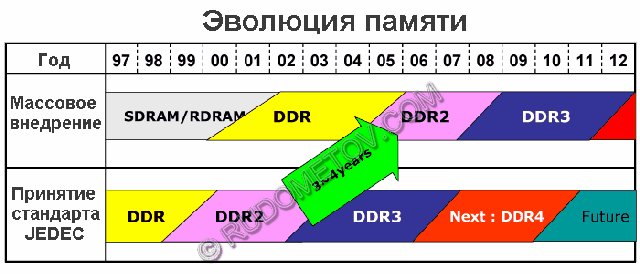
Fig. 2. Evolution of types of memory
Considering features of types of the dynamic storage used in desktop computers, it is necessary to remind, that the similar path of evolution can be observed and in case of a video memory used as a part of videoadapters. There the same as and with motherboards, chips of memory FPM, EDO, SDR SDRAM, DDR SDRAM, DDR3 and some more specialised types of a video memory were applied.
Disk drives
To the considered units do not concede in rates of development disk drives. Hard disks concern these arrangements (HDD), for example. Their information capacity long time doubled every year. Dependability declared by manufacturers exceeds 500 000 value of hours of a time between failures, for some models oriented to the server market announced dependability makes 1 400 000 hours at maintenance under the formula 24х7 (24 hours, 7 days in a week).
For hard disks, unlike processors, videoadapters and dynamic storage, during the durable period compatibility with earlier released computer systems is saved. For example, products with ATA133 (133 Mb per second) and ATA100 (100 Mb per second) can be hooked up to controllers ATA66 (66 Mb per second) or even to ATA33 (33 Mb per second). It is necessary to mark, that the given eligibility is faster an exception among computer accessories, than a rule. Besides, usage of the newest models of the arrangements which are hooked up by means of traditional parallel (Parallel) of interface ATA, with controllers of the previous generations does not allow to realise high-speed potential to the full.
As to compatibility of arrangements Parallel ATA with controllers Serial ATA150 (150 Mb per second) and Serial ATA300 (300 Mb per second) it is not supported. Similarly return compatibility is not provided also.
For elimination of this lack some computer corporations did not unsuccessful attempts of release of various adapters and adapters. However this path is not optimal as additional processes of conversion call a fallback of data, and, therefore, and productivity of a disk subsystem.
Evolution ATA of the interface used in desktop computers, is presented in table 5 and on fig. 3.
Table 5. Evolution ATA of the interface used in desktop computers
Buses |
Capacity, Mb per second |
Year of implantation |
ATA16 |
16,7 |
1996 |
ATA33 |
33,3 |
1997 |
ATA66 |
66,7 |
1999 |
ATA100 |
100 |
2000 |
ATA133 |
133 |
2001 |
Serial ATA150 |
150 |
2002 |
Serial ATA300 |
300 |
2004 |
Serial ATA600 |
600 |
2009–2010 |
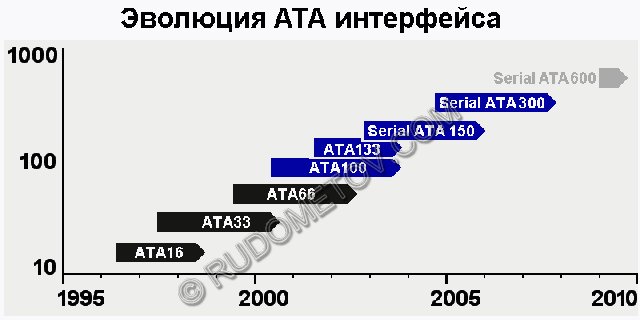
Fig. 3. Evolution ATA of the interface
Except the considered units of the architecture of computers, exist as well problems with other accessories, whose evolution occurs sometimes not less fast rates, than the units of systems considered above.
As an example of such accessories it is possible to result disk drives with replaceable carriers. Numerous variants of magnetic and optical carriers, and also drives corresponding to them concern them. It is necessary to mark, that are quite often incompatible not only their standards, but also interfaces. The considerable share of users computers is enough to result as an example floppy disks of a format of 5,25 inches which were popular still any ten-fifteen years ago, and cannot even already recollect them. The similar role has actually comprehended also their successors — drives of a form factor of 3,5 inches as more capacious transportable arrangements created on the basis of the flash-memory and compact transportable hard disk drives apply for this role. These arrangements are hooked up by means of widespread high-speed serial interfaces USB 2, IEEE1394a/b, eSATA.
The optical disks demanding appropriate drives concern replaceable carriers also. The abundance of the models present in the computer market and realising different quite often incompatible standards of CD/DVD, complicates not only a choice of arrangements, but also interferes with information interchange. Moreover, even further evolution of optical methods does not promote solution of existing problems as models of incompatible arrangements and the carriers are developed and offered, supporting different standards.
It is necessary to mark, that for optical disk drives, except incompatible standards of writing/playback, exists also a problem of used laser diodes. The matter is that the wavelength of rayed light in a case vysokoemkih disks should be essentially more shortly in comparison with carriers of prior generations. By the way, and optical carriers should be corresponding. By the way, cases when the optical disks created at the beginning of formation of this type of arrangements, do not wish to work steadily in modern high-speed drives are frequent.
It is necessary to add, that on change by widespread CD/DVD (0,8/4,7 Gbytes) идyт HD-DVD (15 Gbytes) and Blu-Ray (23 Gbytes), mass release and which implantation has already started.
Power supply units
The contribution to a problem of upgrade of computers is brought by the power supply units installed in system units of computers. Though they vary and not so fast as, for example, processors or memory modules, evolution has mentioned also these components.
More perfect power supply units ATX which has replaced there are the widespread predecessors calculated for standard AT/BAT, some modifications have gone through. So, for example, the models created according to the first accepted version of the standard have been calculated on vsasyvanie in a system unit of cold air and its direction for hot computer accessories. However in process of level growth teploobrazovanija difficult chips standards varied. Power supply units ATX as a result released now are calculated already on having blown hot air from the computer. According to requirements of power supplies of completing modern systems power of power supply units promptly increases, quite often exceeding 300 and even 400 W. Moreover, the last years in these arrangements to standard plugs of power supply were added additional, for example the 4-contact plug for the processor. Similar changes quite often reduce level of compatibility of power supply units.
Peripherals
Estimating and considering features of evolution of computer accessories, it is impossible to ignore and an extensive class of peripheral devices without which any personal computer does not manage. Evolution of the given arrangements generates the specific problems both internal, and external, linked to features hardware and the software.
For an illustration it is enough to recollect such arrangements as printers. For example, dot-matrix printers were more recently very popular arrangements. However now them already practically not to find in sale. Same concerns also appropriate consumables which the appropriate cartridges colouring tapes and a carbon concern first of all. Business similarly is and with spare details, for example, with print heads, rolls, mechanical and electronic units. As to other types of printers — ink-jet and laser, a problem of compatibility of their cartridges, in some cases complicated by diversity of types of a recommended paper.
The similar situation is observed and with other peripheral devices, for example, scanners, modems and fax-modems.
It is necessary to add, that earlier released peripheral devices have been calculated on already out-of-date consecutive (COM) and parallel (LPT) interfaces. Now these interfaces are practically superseded from the architecture of motherboards by buses USB (USB 1) and FireWare (IEEE1394а and IEEE1394b), providing consecutive, high-speed data transfer. Thus, the newest arrangements oriented to perspective interfaces, are quite often incompatible with earlier released computers, and out-of-date peripherals — with the newest systems.
The resulted examples show, that prompt progress does not allow to support during long time standards earlier developed and realised in existing systems, interfaces and konstruktivy. It means, that upgrade of computer systems is expedient and possible within the limits of the limited period defined by time of revolutionary change of architectures, standards and types of accessories.
Estimations of time of change of architectures, standards and types of the most important accessories are resulted in table 6.
Table 6. Estimations of time of change of architectures, standards and types of the most important accessories
Accessories |
The period, years |
Processors |
3–4 |
Videoadapters |
2–3 |
Dynamic storage |
2–3 |
From here follows, that upgrade of systems is necessary for leading in time, while it technical and economically expediently and while in the market there are available appropriate computer accessories. It means, that after a while after acquisition of the computer evolution of computer processing techniques and architectures complicates, and in many cases does impossible, upgrade of its equipment rooms and software.
In article book substances «Motherboards and chip sets are used. 4 izd. PC anatomy». — SPb.: Peter, 2007
 English
English Russian
Russian German
German