Package of editing of video information Pinnacle Studio DVplus
Evgenie Rudometov, Victor Rudometov.
authors@rudometov.com
Article is grounded on substances of books "Arrangement of the multimedia computer" and "Motherboards and chip sets"
Wide usage of digital audio and videounits has demanded the appropriate resources providing hooking up of such arrangements to the computer, and also input, the control and information editing. As the given resources the package from Pinnacle Systems corporation, known as Pinnacle Studio DVplus, possessing in high technical parametres and wide functionality can use.
Digital processing techniques are included promptly into our life. The increasing popularity is gained by digital TVs, tape recorders, and also Web-chambers and audio and video information writers. Consumer properties of the given arrangements considerably increase at their hooking up to the personal computer by means of the specialised hardware-software resources which operation is grounded on usage of the popular interface IEEE1394 possessing high capacity — to 400 Mbit/with. Thus the specialised hardware-software resources which are carrying out support of standard IEEE1394, provide not only hooking up, negotiation and input of audio and a video information in the computer, but also possibility of the control of the entered information, and also convenient and its operative editing.
Now similar specialised hardware-software resources are widely presented in the computer market and actively offered by many corporations and shops. The given resources differ among themselves both the price, and the potential possibilities defined by the architecture of cards and used as a part of these cards by units. Besides, the important parametre of competitive struggle is the applied software on which possibilities consumer properties of products offered in the computer market in many respects depend.
The big possibilities the package from the known Pinnacle Systems corporation, received name Pinnacle Studio DVplus possesses. The structure of the specified package includes the card, the specialised software on CD-ROM, the detailed documentation in English, German, French, etc. languages, and also necessary cables for hooking up of videounits.

Fig. 1. The card from package
Pinnacle Studio DVplusThe main technical parametres of the card:
- Plug and Play PCI with Bus Mastering,
- 2 external IEEE1394 plugs,
- 1 Y/C video Hosiden plug (video output),
- 1 Composite video RCA plug (video output),
- 1 stereo audio 3,5 plug mm (audio output).
Formats of video supported by a package:
- DV PAL,
- The maximum permission 720х576, YUV 4:2:0, 50 frames/with,
- Output on DV/D8-camcorder or-deck,
- Output on TV or VCR (analogue out).
The minimum system requirements:
- 450 MHz or faster processor of a class of Pentium II or Celeron, is recommended to use Pentium III or AMD K7,
- 64 Mb RAM, are recommended 128 Mb with usage of Windows 2000 or Windows XP,
- The minimum 800х600х16 bit, the videoadapter compatible with DirectX8.0, is recommended 3D,
- The sound map compatible with DirectX8.0,
- DV or Digital8 a videocamera or the tape recorder,
- 300 Mb on a hard disk for installation of the software,
- The hard disk should provide speed 4 Мбайт/c (satisfy all SCSI and majority UDMA),
- The mouse,
- CD-ROM,
- Windows 98 SE either Windows ME, or Windows 2000, or Windows XP.
Operation with package Pinnacle Studio DVplus
In a package For operation with the card the specialised software product representing complete version Pinnacle Studio 7 (the complete version) is delivered.
Operation with the specified package of the software is subdivided on three 3 stage:
- Carrying over of fragments of a film on a hard disk (Capture),
- Editing (Edit),
- Writing of a ready film (Make movie).
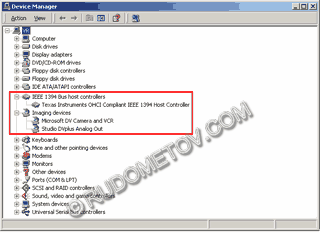
Fig. 2. Window Device Manager in which new arrangements are marked
First of all it is necessary to hook up a videocamera to the card through a special delivered cord. Then to translate the camera in mode VCR.
Capture.
Window Capture is presented on fig. 31. In the given window it is possible to control a videocamera, carrying out (peremotkua the magnetic tape and, playback proigryvideoinformatsii. Such possibilities kakvanie, stop, a pause, time-lapse playback and, fast wind are Thus accessible at playback of the video data written on magnetic lentuproigryvanii).
In a mode of playback of playing and writing in a special window it is possible kontrolirovatprosmotret the entered information, for example, with videokameryfragment. From this mode mmozhno also to select a disk and a folder where written fragments will be stored. It is necessary to mark, that one gigagbajta suffices for 4.5 minutes polnokachestvennogo a DV-roll (Full DV quality).
In the course of operation pprogramma automatically counts priblizitelnomernuju maximum length of a videoclip which can be written in the selected folder. At writing there is a possibility precisely to specify length minutes/seconds written videofragmentarolika. To write it is possible at once a little rolikovm which further it is possible skompoanovat in a uniform file.

Fig. 3. Window Capture
Editing (Edit)
After writing on a hard disk from the videounit hooked up to the computer rjaada videofragmentovrolikov, as a rule, it is necessary to carry out their editing. It can be carried out by means of specified program Pinnacle Studio 7. For this purpose it is necessary to pass in a mode to redaktirovanijaju on (zakladkea Edit).
In edit mode of m a dragging Method (drag-and-drop) it is necessary to transfer the written clips on so-called time-line – a bar where clips as the future playback are allocated. In same mode Tamzhe on an edited videoclip it is possible to superimpose various special effects, a caption, additional sounds and background tunes.

Fig. 4. Window Edit, arranging of videoclips and imposing of special effects
It is necessary to mark, that there is a possibility to change a saturation, brightness, contrast, razmytostmutnost and many other things. It is possible ttakzhe it is possible to change speed of playback of a videoclip, to superimpose a caption, to cut superfluous frames and many other things. It is necessary to mark, that on each step it is possible to return to the previous.

Fig. 5. Window Edit, change of parametres of the video map
To experiment it is possible not only with the map, but also with a sound. Thus it is possible With a sound too it is possible eksperementirrovat: to change loudness both the main signal, and the superimposed background support, together with or zvukovyhogo effektova.

Fig. 6. Window Edit, change of parametres of audiodata
Writing of a ready film (Make Movie).
After the termination of an editing meaning, that when the video film is completely ready, it is necessary to fix it zapisatokonchatelnyj result. Thus program Pinnacle Studio allows to write the created film as follows:
- ZapisatObratno a video film on a videocamera in format DV that allows to duplicate further the information (that is practically without quality loss,).
- To write a video film nna the videorecorder or to a videocamera through an analogue output.
- To create a video film with usage of the built in codecs (Mpeg4, DivX, Indeo, etc .).
- To create a film in standard MPEG2 (DVD quality or more low).
- To create a film for VidceoCD.
- To create a film in format RealVideo or WindowsMedia (for example, for the Internet).

Fig. 7. Window Make Movie, a codec choice
In summary it is necessary to mark, that narrow frames of given article do not allow to show to the full all functions of package Pinnacle Studio DVplus from Pinnacle Systems corporation, possessing really the ample opportunities which presence allows to speak about this package as about an effective remedy of digital audio and video-tape editing.
Package Pinnacle Studio DVplus has been given by the corporation the SCORPION (www.scorpion.ru)
It is published in log "КомпьютерПрайс"
 English
English Russian
Russian German
German