Testing, monitoring and computer diagnostics
(Continuation)
Evgenie Rudometov, Victor Rudometov.
authors@rudometov.com
Program activation the System screen monitor is carried out by a following choice: Start-up, Programs, Standard, Support programs, the System screen monitor.
The fragments resulted more low (fig. 5-6) show customisation and program operation the System screen monitor. Four initial peak of a curve on schedule Ядро:Использование of the processor there correspond to activation of programs the System screen monitor and Word 7, to file loading under Word 7, to activation of the program of Excel, loading of Word 97 and operation with files under control of the given programs.
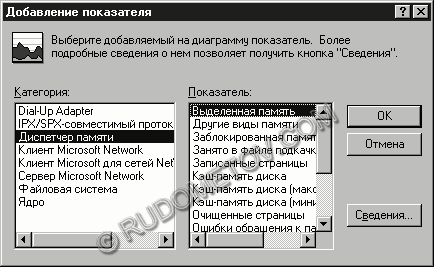
Fig. 5. Metric addition in the program the System screen monitor
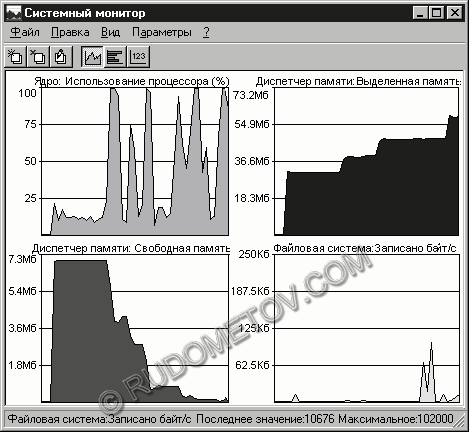
Fig. 6. Monitoring of four metrics
With possibilities of the program the System screen monitor and features of its operation it is possible to get acquainted with the help of the order bookings, the operating system description, and also the Help of this program and Windows 9x.
Except built in in BIOS and Windows 9x resources of monitoring of system, it is possible to use and the appropriate specialised programs developed and extended by numerous computer corporations. As an example it is possible to result LANDesk Client Manager Intel corporations. The given program is one of the most known among the programs which are carrying out system monitoring. It is possible to get acquainted with possibilities LANDesk Client Manager on sites of the corporation of Intel in the Internet.
With monitoring questions as the tool of the analysis of an overall performance of hardware-software resources, problems of diagnostics of system are closely linked. Really, upgrade of the existing computer becomes result of the careful analysis, and sometimes even without carrying out of procedure of monitoring. Considering, functional complexity of modern accessories and that fact, that existing processing technique Plug and Play still is far to perfection, it is necessary to solve independently questions of compatibility of hardware-software resources of the computer.
The structure of system of Windows 9x includes the built in resources of the analysis of compatibility and working capacity of the arrangements which are a part of the computer. The given resources will help to research a pattern and to analyze existing problems.
For activation of the given resources it is necessary to fulfil following operations:
- To advance the pointer on a tag My computer and to right-click.
- From the appeared shortcut menu to select the command of Property.
- In the appeared window of Property: the System to pass to the Arrangement tab.
As a result of the specified operations the window containing the list of arrangements of the computer will be output. Thus the arrangements clashing with other units of system, will be selected by a special tag. On fig. 7 the example of diagnostics of a pattern of the computer with the conflict of one of arrangements is resulted. In this case such arrangement is the sound map.
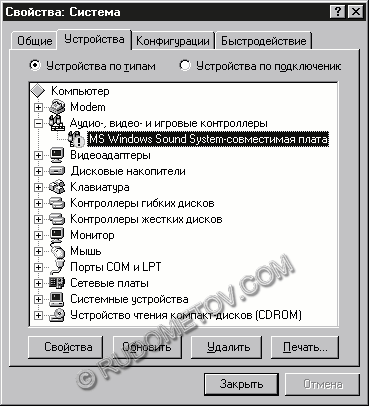
Fig. 7. An example of diagnostics of arrangements
It is necessary to mark, that conflicts between arrangements far not always lead to complete cessation of work of system. Quite often they appear obviously only in operation of clashing arrangements. However presence of conflicts increase time of testing of hardware in loadtime of system and can promote lowering of speed of operation of the computer. Therefore with a view of reaching of maximum computer power and the most complete implementation of its functionality it is necessary to resolve existing conflicts between arrangements.
More often conflicts arise because some arrangements try to use the same system resources which concern, for example, a band of addresses of arrangements of input/output, direct memory access channels (DMA), interrupt requests (IRQ) etc . For the permission of such conflicts it is necessary to try to change an option value which has called the conflict. Happens and so, that the arrangement works incorrectly owing to its fault. Probably for the given arrangement all necessary drivers are installed improper or not. In this case after carrying out of appropriate diagnostics of the clashing arrangement, and also check of its working capacity and-or its restoring it is necessary to put necessary drivers. Documents and the programs presented on a site of the manufacturer can help with many cases.
For the analysis of operation, an estimation of productivity, diagnostics and solution of the arisen problems of inconsistence of the arrangements which are a part of system, it is expedient to take advantage of tabs and buttons of a window of Property: System.
In some cases the report on system resources which is printed or in a file with prn extension by means of the appropriate button of the menu can be useful.
The majority of customisations of equipment rooms and software contains in the registry. Usually change of the given customisations is carried out by adjustment of appropriate parametres by means of system and applications, and also by means of the built in resources of Windows 9x. However parametres of customisations can be changed and it is direct in the registry. It can be fulfilled by means of the special editor program of the register which is a part of Windows 9x. A name of this program — REGEDIT.
It is necessary to mark, that, bringing changes in the register, it is easy to destroy its structure. It is in turn mirrored in system, is frequent completely breaking its operation. To restore the register and to return working capacity to system difficult enough. Probably, that after similar experiments the unique path is a reinstallation of the operating system. Moreover, probably, formatting of the hard disk providing the most radical and effective cleaning of an information field of the disk drive from consequences of careless experiments is required. Considering potential danger of adjustment of parametres of hardware-software resources by means of registry editing, it is possible to recommend this way only to sophisticated users or experts-professionals. For this reason for diagnostics it is recommended to use more safe diagnostic aids and monitoring, for example, that has been described above. Operation with such resources, as a rule, does not represent danger to working capacity of system and hardware-software resources of the computer, therefore can be recommended for a wide range of users.
 English
English Russian
Russian German
German