Testing, monitoring and computer diagnostics
Evgenie Rudometov, Victor Rudometov.
authors@rudometov.com
Article is grounded on substances of books «PC: customisation, optimisation and dispersal» — SPb: BHV, 1999, 256 c. And «PC: customisation, optimisation and dispersal» — 2 izd., the reslave. And dop. — SPb: BHV, 2000, 336
At customisation and optimisation of hardware-software resources often there is a problem of an estimation of efficiency of those or other parametres, their values, and also the selected procedures of program and hardware customisation of the computer etc . It is especially difficult to parse influence of parametres in their collection as quite often they are interdependent, and sometimes mutually exclusive character has operations of some even.
To estimate influence of the installed values of parametres it is possible by means of special software. Usually as similar resources various tests with which help it is possible to analyze working capacity and productivity of the main subsystems of the computer at various combinations of the installed parametres use, selecting their optimal combination.
For testing the specialised programs oriented to the analysis any one of subsystems of the computer often use. So, for example, an estimation of productivity of hard disks often carry out by means of widely known program HDDSpeed, and processors — MIPS. There are appropriate software for testing of operation of dynamic storage that allows, changing parametres of functioning of memory modules, for example, values of the delays installed in BIOS Setup to estimate speed of operation of the given subsystem.
Quite often as tests with which help parse stability of system, use difficult enough programs of games demanding from subsystems the computer of rather high parametres. It, for example, such popular games, as Quake, Quake2, Unreal, become by already conventional tests with which help estimate productivity of computers. As a rule, began tradition to result results of performance of the given game tests at an estimation of productivity of processors and videoadapters.
Despite prevalence of the resulted programs, the greatest popularity as tests have received the resources, allowing to fulfil complex analysis of subsystems of computers. One of the most known programs used for testing of hardware of computers, working under control of such systems as DOS and Windows 3.xx, are Sysinfo from package Norton Utilities, CheckIt 3.0, PC CONFIG. For modern systems of type of Windows 9x it there can be such test routines, as CheckIt, WinCheckIt, WinBench 98, WinBench 99, WinStone, 3D WinBench, etc . The specified programs help to lead operation complex analysis as the separate arrangements which are a part of system of the computer, and their joint functioning.
On fig. 1-4 examples of activation and testing of the computer by programs WinBench 99 and WinCheckIt are resulted . The given programs use for testing of the developed and released products the majority of the corporations making accessories for computers, for example, such corporations, as Intel, AMD, VIA, ASUSTeK, etc . It is easy to be convinced of it, having visited appropriate sites in the Internet.
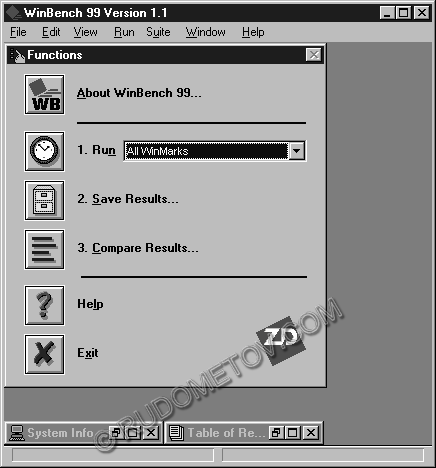
Fig. 1. Program WinBench 99
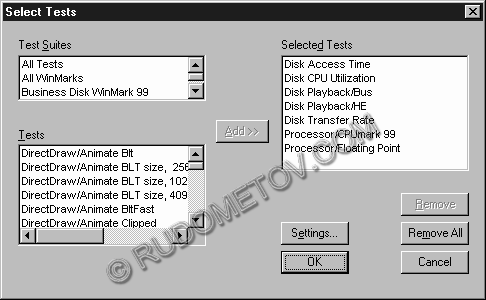
Fig. 2. A choice of tests of program WinBench 99
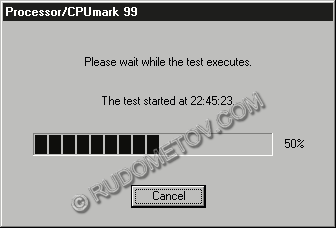
Fig. 3. An example of testing of the processor program WinBench 99 (test CPUmark 99)
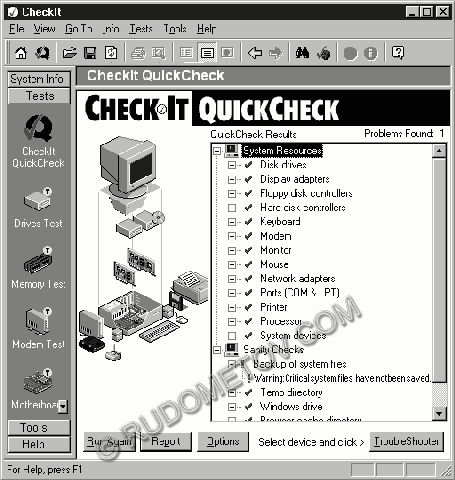
Fig. 4. Program WinCheckIt
Modern motherboards often have the built in resources which are carrying out monitoring of operation of units of system of the computer. For example, Power Management, called by means of menu Power Management Setup in BIOS Setup Award Software. In the given menu it is possible not only to instal mode options energosberezhenija, but also visually to check electrical and thermal parametres of the processor, operation of cooling fans of the processor and a computer power supply unit.
The big help in the analysis of operation of subsystems of the computer can render built in Windows 9x resources of system monitoring — the program the System screen monitor.
Using this program, it is possible not stopping operation system and applications, in real time to define loading of the processor, dynamic storage, a hard disk, a swapping file size, etc . As a result it is possible to reveal equipment rooms and the software monopolising resources of subsystems of the computer. Besides, having clarified requirements of applications for such resources as operative and the virtual storage, it is possible to select more optimal strategies of customisation and computer upgrade. As a result there is a possibility to raise the common productivity at the minimum expenses of financial assets. For example, according to the analysis of results of testing and monitoring it is possible to select and instal units of dynamic storage of the optimal value. In addition to it to instal the value and the constant status of a swap-file with which help virtual storage operation is carried out. On the value of the virtual storage selected with system for operation of applied and system programs, it is possible to estimate and select the optimal value of dynamic storage of the computer.
To pass to razrelu Motherboards and chip sets
 English
English Russian
Russian German
German