 Prompt development of modern electron technologies provides a basis for constant rise of computational capability and continuous perfection of the architecture of personal computers, and also their completing (processors, videoadapters, hard disks, dynamic storage etc.). It has made possible implementation of such functions of which it was impossible and to dream only several years ago. And as the natural result of the given development and perfection, a wide circulation and usage have received such functions as e-mail, the Internet and, of course, multimedia. Prompt development of modern electron technologies provides a basis for constant rise of computational capability and continuous perfection of the architecture of personal computers, and also their completing (processors, videoadapters, hard disks, dynamic storage etc.). It has made possible implementation of such functions of which it was impossible and to dream only several years ago. And as the natural result of the given development and perfection, a wide circulation and usage have received such functions as e-mail, the Internet and, of course, multimedia.
 All it has demanded development and release of the appropriate arrangements capable in a maximum degree to satisfy increased requirements of current technologies of processing of audio and a video information, and also link to hardware-software resources of personal computers. The special place among the given arrangements is occupied with digital photos - video-and the web-chambers, helping to open and realise huge potential possibilities of the modern computers which basis is made by high-powered processors of Intel of Pentium 4 and AMD Athlon, working already on gigagertsovyh frequencies. All it has demanded development and release of the appropriate arrangements capable in a maximum degree to satisfy increased requirements of current technologies of processing of audio and a video information, and also link to hardware-software resources of personal computers. The special place among the given arrangements is occupied with digital photos - video-and the web-chambers, helping to open and realise huge potential possibilities of the modern computers which basis is made by high-powered processors of Intel of Pentium 4 and AMD Athlon, working already on gigagertsovyh frequencies.
 As a part of similar modern multimedia systems digital photos - video-and web-chambers step-by-step win popularity and become the integral attribute thanks to the low prices and wide functionality. As a part of similar modern multimedia systems digital photos - video-and web-chambers step-by-step win popularity and become the integral attribute thanks to the low prices and wide functionality.
 Such arrangements concerns and rather recently announced product — Intel Pocket PC Camera. This product is developed and released by Intel corporation. By the way, Intel Pocket PC Camera is released Intel not only at the firms, but also as it is accepted in a computer industry, at firms of friendly corporations, of course, under Intel control. Such arrangements concerns and rather recently announced product — Intel Pocket PC Camera. This product is developed and released by Intel corporation. By the way, Intel Pocket PC Camera is released Intel not only at the firms, but also as it is accepted in a computer industry, at firms of friendly corporations, of course, under Intel control.

 Fig. 1. Intel Pocket PC Camera in packing. Fig. 1. Intel Pocket PC Camera in packing. Before to pass to the detailed description of potential possibilities of this undoubtedly interesting hardware-software product, it is necessary to mark, that Intel Pocket PC Camera fulfils functions at once several, rather difficult arrangements. It means, that the given product is the multifunctional device calculated for different spheres of application and, by the way, different preconditioning of users, including those who does not possess high qualification in the field of computer knowledge.
 Actually Intel Pocket PC Camera (further — the camera) is idle time in the use by the digital camera, capable to store in a digital form to 199 photos. Besides, she allows to write small videoclips, and also to carry out multiple shooting through short periods (snap-shot). It allows shooting of details in bystroizmenjajushchihsja scenes, for example, helps to carry out arresting of maps of moving objects. Further, having hooked up the camera to the personal computer, it is possible to copy all finished shooting digital photos and videoclips, for example, on a hard disk which is a part of system of the computer. Actually Intel Pocket PC Camera (further — the camera) is idle time in the use by the digital camera, capable to store in a digital form to 199 photos. Besides, she allows to write small videoclips, and also to carry out multiple shooting through short periods (snap-shot). It allows shooting of details in bystroizmenjajushchihsja scenes, for example, helps to carry out arresting of maps of moving objects. Further, having hooked up the camera to the personal computer, it is possible to copy all finished shooting digital photos and videoclips, for example, on a hard disk which is a part of system of the computer.
 The given multifunctional arrangement — Intel Pocket PC Camera can be used also as the web-camera as a part of the computer complex which has been hooked up to the Internet. By means of this camera it is possible to do, for example, pictures through certain periods and automatically to send them in the Internet for allocation on appropriate sites of an extensive information field. Besides, given camera can be used and as the videophone and-or to assemble video in real time through the Internet. It is thus provided not only comfortable audio-and visual communication, but also considerable resources on telephone conversations especially in the conditions of the big distance between interlocutors (in the USA — some dollars a minute, through the Internet — usually less dollar at an o'clock) are quite often saved. The given multifunctional arrangement — Intel Pocket PC Camera can be used also as the web-camera as a part of the computer complex which has been hooked up to the Internet. By means of this camera it is possible to do, for example, pictures through certain periods and automatically to send them in the Internet for allocation on appropriate sites of an extensive information field. Besides, given camera can be used and as the videophone and-or to assemble video in real time through the Internet. It is thus provided not only comfortable audio-and visual communication, but also considerable resources on telephone conversations especially in the conditions of the big distance between interlocutors (in the USA — some dollars a minute, through the Internet — usually less dollar at an o'clock) are quite often saved.

 Fig. 2. Intel Pocket PC Camera on a support. Fig. 2. Intel Pocket PC Camera on a support.

  8 Mb of the memory built in the camera (the simple extension of informational size of the built in memory at the expense of changeover of existing units by more capacious chips is not provided yet by a camera construction); 8 Mb of the memory built in the camera (the simple extension of informational size of the built in memory at the expense of changeover of existing units by more capacious chips is not provided yet by a camera construction);
  USB-cable in length of 3 metres for hooking up of the given camera to the computer through one of its ports USB; USB-cable in length of 3 metres for hooking up of the given camera to the computer through one of its ports USB;
  Removable support under the camera; Removable support under the camera;
  Bag for the camera with Intel logo; Bag for the camera with Intel logo;
  The applied software delivered on two disks of CD-ROM; The applied software delivered on two disks of CD-ROM;
  The short order bookings; The short order bookings;
  4 batteries of type AAA are separately applied on the camera; 4 batteries of type AAA are separately applied on the camera;
  The camera sizes: width of 10,4 sm, height of 7,1 sm, depth of 3,56 sm; The camera sizes: width of 10,4 sm, height of 7,1 sm, depth of 3,56 sm;
  In the camera matrix CCD (Progressive Scan CCD) and the built in system of lenses (3 glass, 1 plastic) uses; In the camera matrix CCD (Progressive Scan CCD) and the built in system of lenses (3 glass, 1 plastic) uses;
  Browse corner: 50 degrees; Browse corner: 50 degrees;
  Automatic colour correction and expositions; Automatic colour correction and expositions;
  Focusing: from 10 sm indefinitely; Focusing: from 10 sm indefinitely;
  2 modes of photos: excellence — mode High Quality (the permission 640 x 480 pixels) and usual quality — mode Normal Quality (the permission 320 x 240 pixels); 2 modes of photos: excellence — mode High Quality (the permission 640 x 480 pixels) and usual quality — mode Normal Quality (the permission 320 x 240 pixels);
  Internal timer for 10 seconds for performance of group pictures (in this mode the camera does pictures only excellence); Internal timer for 10 seconds for performance of group pictures (in this mode the camera does pictures only excellence);
  Frame rate at writing of a videoclip, frames in a second: 30; Frame rate at writing of a videoclip, frames in a second: 30;
  The permission at videoclip writing: to 640 x 480 pixels at writing directly in the computer and 160 x 120 pixels at writing in the built in memory of the camera in a local mode (without hooking up to the computer); The permission at videoclip writing: to 640 x 480 pixels at writing directly in the computer and 160 x 120 pixels at writing in the built in memory of the camera in a local mode (without hooking up to the computer);
  Used methods of an image compression: Intel Indeo 5.0 and i.263; Used methods of an image compression: Intel Indeo 5.0 and i.263;
  The offered software: Intel Audio Recorder, Intel Auto Snapshot, Intel Email Postcard, Intel Gallery, Intel Home Page Builder, Intel Movie Builder, Intel Picture Manager, Intel Scene Recorder, Intel Snapshot, Intel TWAIN Driver, Intel Video Email, MGI Photo Editing Software, Microsoft Windows NetMeeting, Reality Fusion PC Games. The offered software: Intel Audio Recorder, Intel Auto Snapshot, Intel Email Postcard, Intel Gallery, Intel Home Page Builder, Intel Movie Builder, Intel Picture Manager, Intel Scene Recorder, Intel Snapshot, Intel TWAIN Driver, Intel Video Email, MGI Photo Editing Software, Microsoft Windows NetMeeting, Reality Fusion PC Games.
 Unfortunately, for the purpose of simplification of the internal arrangement and lowering of the finite price of a package of Intel Pocket PC Camera has no in the construction of the built in flashlight, therefore, maintaining the given arrangement on its direct assignment, it is necessary to provide appropriate level of illuminance of objects of shooting. If necessary it can be fulfilled by means of usage of external sources (as a rule, enough traditional). In the afternoon, especially in solar weather, necessities for additional resources of lighting usually do not arise. Besides, it is necessary to remind, that illuminance lacks can be often corrected the subsequent program processing of the facsimiles fixed by the camera: to correct brightness, contrast, balance of colours etc. Unfortunately, for the purpose of simplification of the internal arrangement and lowering of the finite price of a package of Intel Pocket PC Camera has no in the construction of the built in flashlight, therefore, maintaining the given arrangement on its direct assignment, it is necessary to provide appropriate level of illuminance of objects of shooting. If necessary it can be fulfilled by means of usage of external sources (as a rule, enough traditional). In the afternoon, especially in solar weather, necessities for additional resources of lighting usually do not arise. Besides, it is necessary to remind, that illuminance lacks can be often corrected the subsequent program processing of the facsimiles fixed by the camera: to correct brightness, contrast, balance of colours etc.

  The computer with the processor of Intel of Pentium MMX 166 The computer with the processor of Intel of Pentium MMX 166
 (The processor with frequency of operation of 266 MHz or above) is recommended; (The processor with frequency of operation of 266 MHz or above) is recommended;
  Operating systems: Windows 98, Windows 98 SE, Windows ME; Operating systems: Windows 98, Windows 98 SE, Windows ME;
  Computer dynamic storage: 32 Mb or more; Computer dynamic storage: 32 Mb or more;
  Port USB (usually is present at the computers released in 1998 and later); Port USB (usually is present at the computers released in 1998 and later);
  Video: 800 x 600 pixels and 16 bit; Video: 800 x 600 pixels and 16 bit;
  250 Mb of the free space on a hard disk are necessary; 250 Mb of the free space on a hard disk are necessary;
  The CD-ROM drive: speed of reading 4X or faster. The CD-ROM drive: speed of reading 4X or faster.
 For high-grade implementation of all potential possibilities of a package of Intel Pocket PC Camera it is recommended to use the computer system in which structure there is Windows-compatible a sound map, audio columns (or hooking up of an output of a sound map to the amplifier of the external audiocomplex is realised), a microphone and Microsoft of Internet Explorer of version 4.01 or above. Besides, it is necessary to carry out hooking up of the applied computer to a network the Internet with usage of the modem 28,8 Кбит/c (28.8 kbps) or faster. For high-grade implementation of all potential possibilities of a package of Intel Pocket PC Camera it is recommended to use the computer system in which structure there is Windows-compatible a sound map, audio columns (or hooking up of an output of a sound map to the amplifier of the external audiocomplex is realised), a microphone and Microsoft of Internet Explorer of version 4.01 or above. Besides, it is necessary to carry out hooking up of the applied computer to a network the Internet with usage of the modem 28,8 Кбит/c (28.8 kbps) or faster.
 Inclusion of the camera and choice of necessary modes of its operation is carried out by means of appropriate buttons, using the desksize liquid crystal display built in Intel Pocket PC Camera — LCD, displaying current parametres and functional modes of the given arrangement (a Fig. 3). Inclusion of the camera and choice of necessary modes of its operation is carried out by means of appropriate buttons, using the desksize liquid crystal display built in Intel Pocket PC Camera — LCD, displaying current parametres and functional modes of the given arrangement (a Fig. 3).
Functional modes
| Mode |
The information hranimaja in the built in memory of the camera |
The permission pixels |
| High Quality |
To 128 pictures |
640 x 480 |
| NormalQuality |
To 199 pictures |
320 x 240 |
| Videoclips |
To 12 pieces of 10-second rolls without a sound of only 120 seconds of video |
160 x 120 |

 Fig. 3. The LCD-display of Intel Pocket PC Camera. Fig. 3. The LCD-display of Intel Pocket PC Camera.

 The software which is delivered complete with Intel Pocket PC Camera is presented on two disks of CD-ROM. The first disk includes drivers and the necessary software for operation with the camera. On the second disk the additional programs of indirect implementators allowing, basically are presented, to realise the Internet oriented possibilities of the given arrangement. The software which is delivered complete with Intel Pocket PC Camera is presented on two disks of CD-ROM. The first disk includes drivers and the necessary software for operation with the camera. On the second disk the additional programs of indirect implementators allowing, basically are presented, to realise the Internet oriented possibilities of the given arrangement.
 Before to work with the camera, even before its hooking up to the computer through motherboard USB-port, it is necessary to instal necessary drivers and the appropriate applied software which structure includes codecs, the order bookings, handling programs etc. (Camera hooking up to port USB of the computer before installation of programs — is not recommended). It is necessary to mark, that, the involvement of the user in software installation process is shown to a minimum. It not only raises comfort of operation, but also essentially reduces level of necessary competence of the user. Before to work with the camera, even before its hooking up to the computer through motherboard USB-port, it is necessary to instal necessary drivers and the appropriate applied software which structure includes codecs, the order bookings, handling programs etc. (Camera hooking up to port USB of the computer before installation of programs — is not recommended). It is necessary to mark, that, the involvement of the user in software installation process is shown to a minimum. It not only raises comfort of operation, but also essentially reduces level of necessary competence of the user.
 Carrying out installation process, it is necessary to remember, that, probably, the distribution kit of the appropriate operating system of Windows is required. It is linked by that, unfortunately, the delivered software is supported only by Windows 98 operating systems, Windows 98 SE and Windows ME, necessary support by such popular and rather powerful systems as Windows NT and Windows 2000 is absent now. Carrying out installation process, it is necessary to remember, that, probably, the distribution kit of the appropriate operating system of Windows is required. It is linked by that, unfortunately, the delivered software is supported only by Windows 98 operating systems, Windows 98 SE and Windows ME, necessary support by such popular and rather powerful systems as Windows NT and Windows 2000 is absent now.
 Estimating possibilities of the applied software delivered together with Intel Pocket PC Camera, it is necessary to mark, that not one, generally speaking, is installed, and the whole software package. The special shell — Intel Create and Share Software (rice 4 calls and banks necessary programs.). Possibility of activation of some subroutines separately from each other is thus saved, however it is recommended to start all necessary software from the specified shell, that, it is unconditional, convenient, as as a whole simplifies operation with programs. Estimating possibilities of the applied software delivered together with Intel Pocket PC Camera, it is necessary to mark, that not one, generally speaking, is installed, and the whole software package. The special shell — Intel Create and Share Software (rice 4 calls and banks necessary programs.). Possibility of activation of some subroutines separately from each other is thus saved, however it is recommended to start all necessary software from the specified shell, that, it is unconditional, convenient, as as a whole simplifies operation with programs.
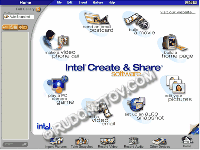
 Fig. 4. The main program-shell. Fig. 4. The main program-shell. After installation of the system and applied software operation with the camera is necessary for starting from carrying over of the information from a camera internal storage in the personal computer. This procedure carries name Import Pictures and is called through an appropriate icon in the bottom of the screen. First of all, the information will be copied in some buffer in the computer (fig. 5), then it it is possible to save (fig. 6), having created thus some gallery of pictures and rolls.
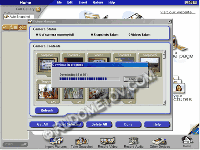
 Fig. 5. Import of pictures and videoclips. Fig. 5. Import of pictures and videoclips.
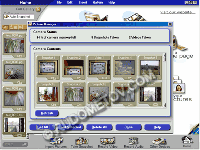
 Fig. 6. Saving of pictures and videoclips. Fig. 6. Saving of pictures and videoclips. It is necessary to notice, that is frequent enough the pictures made in the conditions of insufficient lighting, turn out dark and nonsaturated, that is not a rarity for the digital cameras deprived of flashlight. For correction of such unpleasant defects in the accompanying applied software there are special resources of customisation of illuminance and contrast. For initialization of these possibilities it is necessary to click two times the left key of a mouse under the map which is in gallery at the left on the screen. There will be a window with possibility to pass to illuminance and contrast change — Adjust Brightness or Contrast, also as additional resources of image processing there is a possibility to turn frame — Rotate Imageи to select a fragment — Crop Mode (fig. 7).
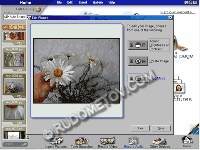
 Fig. 7. Map change. Fig. 7. Map change. Possibilities of change of illuminance and contrast of a picture are illustrated by fig. 8.
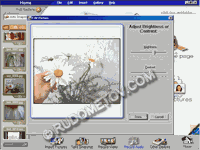
 Fig. 8. Change of illuminance and contrast of a picture. Fig. 8. Change of illuminance and contrast of a picture. Except import of pictures from the built in memory of the camera, there is a possibility to fix the map directly in the computer. In this functional mode of the arrangement many limitations, for example, on the size of the videoclip limited in informational size of built in memory of the camera act in film.
 To write video by means of the camera it is possible, having clicked the mouse on icon Record Video in the bottom of the screen. There will be a window of subroutine Scene Recorder (fig. 9). To write video by means of the camera it is possible, having clicked the mouse on icon Record Video in the bottom of the screen. There will be a window of subroutine Scene Recorder (fig. 9).
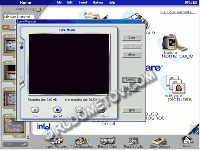
 Fig. 9. Subroutine Scene Recorder. Fig. 9. Subroutine Scene Recorder. Having clicked by button Settings, it is possible to change map parametres in a videoclip. It can be illuminance, contrast, chromaticity, balance white and other parametres (fig. 10). Changing these customisations, it is possible to achieve rather very much excellence of the map.
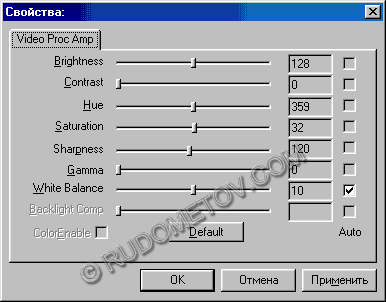
 Fig. 10. The menu of customisations. Fig. 10. The menu of customisations. Having clicked by button Advanced it is possible to change such parametres as an information source, and it can be, for example, a microscope of Intel Play QX3 of the corporation of Intel, or any other arrangement which has been hooked up on an input terminal of the computer. Besides, it is possible to change an image size (the permission 160 x 320, 176 x 144, 320 x 240 or 640 x 480 pixels), and also some other parametres (fig. 11). Having passed to bookmark Video Smoothness and Audio Recording Settings, it is possible to regulate, for example, blur of the map and to instal parametres of a current recording quality of audiodata.
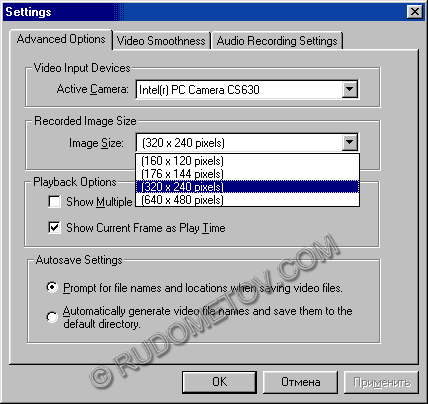
 Fig. 11. The menu of additional customisations. Fig. 11. The menu of additional customisations. By the way, the sound can be written separately by means of usage of icon Record Audio calling Audio Recorder (fig. 12). It is necessary to mark, that the microphone is necessary for implementation of function of a sound recording. The given possibility will allow to superimpose further to (insert) the written sound on a videoclip and to receive a high-grade film (as with a videocamera, but for essentially smaller money!).

 Fig. 12. A sound recording. Fig. 12. A sound recording. For creation of a film on the basis of the removed videoclips or static pictures it is necessary to click on a picture build a movie. As a result there will be window Movie Builder. Dragging already ready frames from gallery on "tape", in the program it is possible to paste together videoclips, for example. Besides, it is possible to superimpose on the map various special effects (fig. 13).
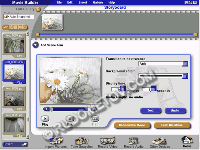
 Fig. 13. Creation vidofilma. Fig. 13. Creation vidofilma. The program on creation of Web-pages will allow to allocate easily the made pictures and videoclips on the Internet (build a home page). It is necessary for user to select only the object and a place of its layout, and also to prepare accompanying the given pictures and videoclips the text. In the program is available a little (more than ten) templates, using which it is possible to select with ease the necessary interface to the taste (fig. 14-15).
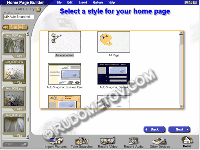
 Fig. 14. A choice of the template for Web-page. Fig. 14. A choice of the template for Web-page.
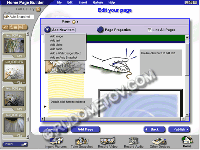
 Fig. 15. Web-page editing. Fig. 15. Web-page editing. For editing of the prepared maps the additional program - PhotoSuite III SE (fig. 16) is offered. For its call it is necessary to click on a picture edit your pictures.
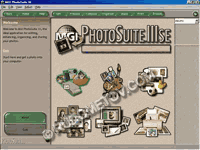
 Fig. 16. The external editor of figures. Fig. 16. The external editor of figures. The big attention in software product is given sending of the created operations. For card transfer on e-mail it is necessary to call send an email postcard. There will be a window with the sentence to select the template (as it was, for example, at Web-page creation). Templates are available for all tastes. They well approach on many holidays eve and special dates. Having selected corresponding the template, it is possible to insert to (drag) a picture-picture on taken away under this place in a card. Further it is necessary to enter the appropriate text and a card it is ready (fig. 17). As touch-up, it is necessary to enter the address and if it is necessary, accompanying text of the letter, and then it is possible and to send to destination.
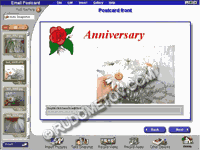
 Fig. 17. An example of a ready card. Fig. 17. An example of a ready card. For videoclip sending it is possible to take advantage of the subroutine of Intel Video Email (through send a video email). There will be a window in which it is possible to place in the standard image a videoclip and to transmit to an appropriate target, using possibilities of modern e-mail and the Internet (fig. 18).
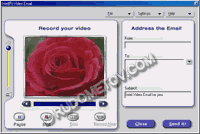
 Fig. 18. Video sendings on e-mail. Fig. 18. Video sendings on e-mail. As is known, one of the most interesting and useful possibilities of the videocamera which have been hooked up to the computer, the organisation of videoconferences is. By means of Intels PC Camera jointed together the camera and the modern personal computer which has been hooked up to the Internet, it is possible not only to hear, but also to see the interlocutor remote on very big distance, for example, even on other continent of a planet. For implementation of the specified purpose it is possible to use the different software, for example, program Netmeeting. It is a part of Windows 98, but is delivered and with the software for the camera of Intel PC Camera. Thus, the given program can be used for creation of such interconnections (fig. 19).
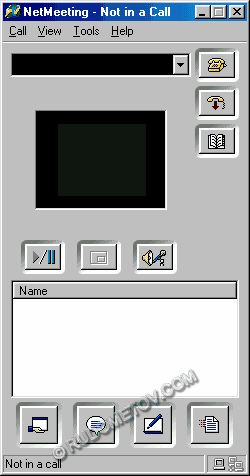
 Fig. 19. Program Netmeeting. Fig. 19. Program Netmeeting. Special attractiveness to the software delivered complete with the described camera, is added by the interactive games which principle of operation is grounded on usage by the player of possibilities of a firmware of this camera. So, for example, the player, having put the given camera before itself, can force down original "soap" bubbles generated by the game program, sticking with a finger in blank space near itself. It is necessary to co-ordinate only the operations with varying picture on the screen monitor screen, trying to touch an imagined bubble in the original virtual space created by means of hardware-software resources of the camera on the screen of the screen monitor. As a result bubbles burst and from them there are various "surprises": saws, hammers and other medieval tools actively effecting shorted space of the spectator on the screen of the screen monitor. Despite primitiveness to look and play funny enough! But if it is serious, the given games carry in themselves activity units in a virtual reality.
 Examples of the game programs modelling destruction of bubbles, carrying "surprises", and also imitating ball game (original volleyball), are presented on fig. 20-21. Examples of the game programs modelling destruction of bubbles, carrying "surprises", and also imitating ball game (original volleyball), are presented on fig. 20-21.

 Fig. 20. An example of game "bubbles". Fig. 20. An example of game "bubbles".

 Fig. 21. An example of game "volleyball". Fig. 21. An example of game "volleyball". Except the main set of software as it already was marked earlier, complete with the camera on a separate disk of CD-ROM the additional set of the applied software is delivered. In total given additional set includes the whole six multifunctional programs oriented to operation on the Internet. Thus, as well as earlier, contents of disk СD-ROM are presented in the form of some program shell facilitating a choice and call of software necessary for operation (fig. 22).

 Fig. 22. CD-ROM Menu-disk jacket Fig. 22. CD-ROM Menu-disk jacket
 With additional programs. With additional programs. For each of six additional programs in space of the specified shell there is a short description of possibilities and usage perspectives, and also a demonstration videoclip (QuickTime, AVI or HTML) and possibility of transition to installation process.
 Perhaps, one of the most unusual among the software products presented on a disk is Digimarc Mediabridge. The given singularity follows from announced rather surprising and unexpected consumer properties. Really, if the user (the happy owner of a package of Intel Pocket PC Camera and the modern computer with the installed given software) during log or newspaper reading has become interested in a certain picture or article, how affirms as the accompanying order bookings, it can receive the additional information through the Internet. For this purpose it is necessary to bring only a picture or article to the camera of Intel Pocket PC Camera hooked up to the computer. As a result under control of the specified program the user has an opportunity to pass to the Web-page having by the additional information on a product on a picture or on a subject of interested article (rice 23). Unfortunately, it is rather difficult to domestic user as the given program "works" only with the limited number of logs to take advantage of the specified possibility. Such logs have on "supported" pages an emblem "D". The program reads out (probably, special auxiliary) the information from page of log and, using a special database, passes to appropriate page in Interenet. Even, if the domestic user also will not manage to take advantage of the specified properties of Intel Pocket PC Camera possibility of the similar analysis of the printing literature and allocation of the additional information through the Internet — admires and excites imagination possibilities of modern computer processing techniques. And, probably, sooner or later not only some foreign, but also domestic logs will pick up this idea. Perhaps, one of the most unusual among the software products presented on a disk is Digimarc Mediabridge. The given singularity follows from announced rather surprising and unexpected consumer properties. Really, if the user (the happy owner of a package of Intel Pocket PC Camera and the modern computer with the installed given software) during log or newspaper reading has become interested in a certain picture or article, how affirms as the accompanying order bookings, it can receive the additional information through the Internet. For this purpose it is necessary to bring only a picture or article to the camera of Intel Pocket PC Camera hooked up to the computer. As a result under control of the specified program the user has an opportunity to pass to the Web-page having by the additional information on a product on a picture or on a subject of interested article (rice 23). Unfortunately, it is rather difficult to domestic user as the given program "works" only with the limited number of logs to take advantage of the specified possibility. Such logs have on "supported" pages an emblem "D". The program reads out (probably, special auxiliary) the information from page of log and, using a special database, passes to appropriate page in Interenet. Even, if the domestic user also will not manage to take advantage of the specified properties of Intel Pocket PC Camera possibility of the similar analysis of the printing literature and allocation of the additional information through the Internet — admires and excites imagination possibilities of modern computer processing techniques. And, probably, sooner or later not only some foreign, but also domestic logs will pick up this idea. 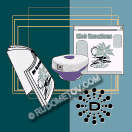
 Fig. 23. An illustration to operation Fig. 23. An illustration to operation
 Digimark Mediabridge. Digimark Mediabridge.
Against the considered product functionality of other programs looks a little bit easier and, perhaps, less arrogantly. However they too, undoubtedly, deserve the most steadfast attention as of potential possibilities which are given by the given programs, it is possible to take advantage of many immediately and to estimate their convenience and considerable consumer advantage. As well as the mentioned software product, their operation too it is grounded on usage of the modern computer processing techniques, a visible place among which occupy, certainly, a beam coupling and the ubiquitous Internet.
 So, for example, program Visitalk entering into an additional package allows to do free Internet calls of type the computer-computer (PC PC-to-PC). Thus, users can communicate easily, being on the big distances from each other to arrange videoconferences, etc. By means of this program it is possible to send various multimedia messages. Each user of the program receives individual number of the Internet videophone. According to the presented description of the given product of function of this program are similar to possibilities of such known program, as Netmeeting. In addition to the specified functions implementators assert, that there is a possibility to call from the computer on usual phones, however, unfortunately, only in the USA and Canada (PC PC-to-Phone). However, thus in the accompanying description it is informed nothing on payment of similar services, that, unfortunately, does not allow to estimate an economic gain from maintenance of the given functions of this interesting program. It does not concern following programs from a package which operation also is linked to the Internet. So, for example, program Visitalk entering into an additional package allows to do free Internet calls of type the computer-computer (PC PC-to-PC). Thus, users can communicate easily, being on the big distances from each other to arrange videoconferences, etc. By means of this program it is possible to send various multimedia messages. Each user of the program receives individual number of the Internet videophone. According to the presented description of the given product of function of this program are similar to possibilities of such known program, as Netmeeting. In addition to the specified functions implementators assert, that there is a possibility to call from the computer on usual phones, however, unfortunately, only in the USA and Canada (PC PC-to-Phone). However, thus in the accompanying description it is informed nothing on payment of similar services, that, unfortunately, does not allow to estimate an economic gain from maintenance of the given functions of this interesting program. It does not concern following programs from a package which operation also is linked to the Internet.
 Program Earthnoise is developed for creation and video publication on the Internet. It is carried out by means of capture of video from the camera or other similar source of a video information. Affirms, that to each user of the given program the place on an appropriate server (till 30 minutes) is free of charge selected. There is a possibility of the publication on closed (only for friends, relatives, partners) and open channels (for all). Program Earthnoise is developed for creation and video publication on the Internet. It is carried out by means of capture of video from the camera or other similar source of a video information. Affirms, that to each user of the given program the place on an appropriate server (till 30 minutes) is free of charge selected. There is a possibility of the publication on closed (only for friends, relatives, partners) and open channels (for all).
 Program TeVeo Live is intended for transmission of high-quality video in real time through the Internet. The given product can be, undoubtedly, is interesting to professional teachers, lecturers, and also the sophisticated users, wishing to give remote consultations and to give, for example, lessons through the Internet. Thus there is a possibility of translation of the information, both on closed, and on open channels of system TeVeo. Program TeVeo Live is intended for transmission of high-quality video in real time through the Internet. The given product can be, undoubtedly, is interesting to professional teachers, lecturers, and also the sophisticated users, wishing to give remote consultations and to give, for example, lessons through the Internet. Thus there is a possibility of translation of the information, both on closed, and on open channels of system TeVeo.
 Program GatherRound allows to create easily directories of pictures for the further publication in the Internet. Program GatherRound allows to create easily directories of pictures for the further publication in the Internet.
 Product BlueMountain is intended for development of mail cards which can be transmitted further by e-mail to the friends, to colleagues, relatives and acquaintances. Product BlueMountain is intended for development of mail cards which can be transmitted further by e-mail to the friends, to colleagues, relatives and acquaintances.
 It is necessary to mark, that the presented software and the various functions described above do not settle all diversity of possibilities of such interesting product, as a hardware-software package of Intel Pocket PC Camera. In given article attempt to describe some of set of these possibilities is undertaken only. The validity is much more interesting if to consider, especially, rather modest price of all hardware-software package of the given camera (usually 135-145 US dollars). Agree, that Intel Pocket PC Camera costs to do justice to implementators of its hardware and program components. It is necessary to mark, that the presented software and the various functions described above do not settle all diversity of possibilities of such interesting product, as a hardware-software package of Intel Pocket PC Camera. In given article attempt to describe some of set of these possibilities is undertaken only. The validity is much more interesting if to consider, especially, rather modest price of all hardware-software package of the given camera (usually 135-145 US dollars). Agree, that Intel Pocket PC Camera costs to do justice to implementators of its hardware and program components.
 Appreciating possibilities of the given product, it is necessary to mark, that designers have created the whole series of the various arrangements expanding potential possibilities of modern personal computers. As a result the powerful, multifunctional computer complexes created on the basis of modern, high-powered accessories, had new, earlier unavailable, consumer functions and properties. Appreciating possibilities of the given product, it is necessary to mark, that designers have created the whole series of the various arrangements expanding potential possibilities of modern personal computers. As a result the powerful, multifunctional computer complexes created on the basis of modern, high-powered accessories, had new, earlier unavailable, consumer functions and properties.
 And apparently, experts of the corporation of Intel and, of course, implementators of other corporations are not gathered to stop at the reached level. As a result of their hard work already in the near future we are waited new and, by certainly, interesting hardware-software resources for multimedia computers. And apparently, experts of the corporation of Intel and, of course, implementators of other corporations are not gathered to stop at the reached level. As a result of their hard work already in the near future we are waited new and, by certainly, interesting hardware-software resources for multimedia computers.
|