Rise of information capacity HDD (the Part I)
(Continuation)
Evgenie Rudometov, Victor Rudometov.
authors@rudometov.com
File compression in OS of Windows 95/98
Program DriveSpace 3
To compress the information on a computer hard disk it is possible by means of many programs. It can be, for example, Stacker, DoubleSpace, DriveSpace, etc. However a real combination of rise of size and concerning high dependability, at least from the enumerated list, gives, as practice, only program DriveSpace 3 (shows fig. 1).
As is known, program DriveSpace 3 is included into a package of the operating system of Windows 95 OSR2 and Windows 98. For Windows 95 OS it is necessary to instal Microsoft Plus software package! for Windows 95, including this program. It is necessary to mark at once, that by means of this program it is possible to compress only disks with file system FAT16. However, it is necessary to mark, that this file system is popular till now for a considerable part of users.
Activation of the program and its operation are carried out as follows.
- For activation in Windows 95 OSR2 or Windows 98 it is necessary to select:
For activation in Windows 95 from Microsoft Plus! for Windows 95 it will be:
- Start-up-> Programs-> Accessories-> System Tools-> DriveSpace
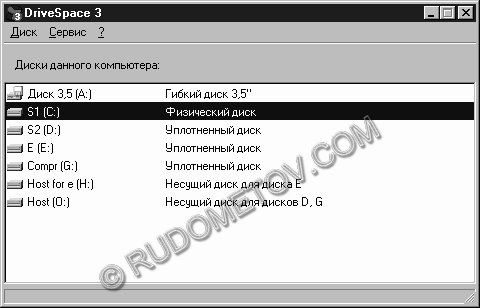
Fig. 1. Program DriveSpace 3
- Select a disk for compaction.
- Properties and disk parametres can be learnt, having advanced the pointer on appropriate string and having double clicked a mouse button (fig. 2).
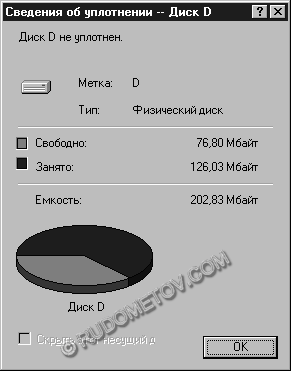
Fig. 2. Properties of a disk
- From the menu the Disk select the item to Condense, then the window with the approximate forecast for compaction of the given disk (fig. 3) will be output.
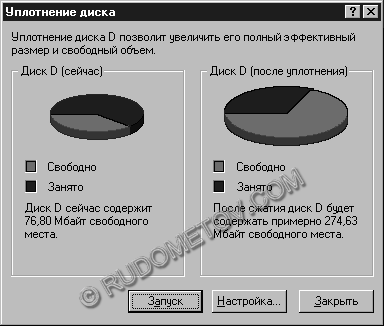
Fig. 3. The forecast for a disk compression
- Press the button Activation.
- Windows will suggest to create the refreshed startup disk. If that already is available, it is necessary to select Is not present.
- For creation or startup disk upgrade — press the button Yes, then insert a disk into the drive and press the button to Create a disk.
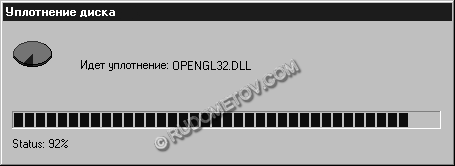
Fig. 4. Process of performance of procedure of compaction
- After end of the specified operation the program will produce results of compaction in the form of the simvolno-graphics report which example is resulted on fig. 5.
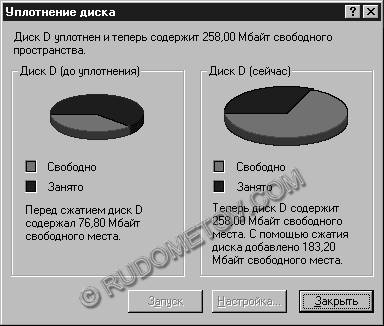
Fig. 5. The information on results of compaction
- If necessary from program DriveSpace in the future it is possible to view compaction characteristics (fig. 6), compaction coefficient, the free space etc .
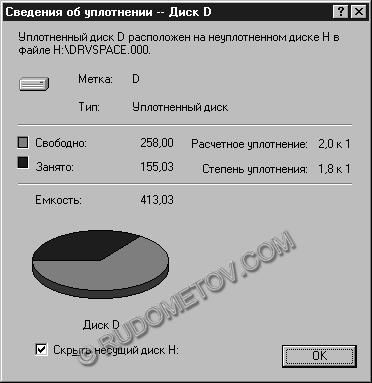
Fig. 6. Properties of a compressed drive
To pass to razrelu Video and media
 English
English Russian
Russian German
German