Rise of information capacity HDD (the Part I)
(Continuation)
Evgenie Rudometov, Victor Rudometov.
authors@rudometov.com
< <К предыдущей странице статьи
Program DriveSpace 3 means some ways of compression which define balance between compression and productivity. For a choice of a method of compression it is necessary to select from the menu Tools the item Customization then there will be a dialog box Customization of compaction of disks (fig. 7). Program DriveSpace 3 allows to use three methods of compression: standard, HiPack and UltraPack. On the average method HiPack allows to compress files twice, and UltraPack — to third of their nominal size. It is obvious, that more the compression high-scale provides more an effective utilisation of an information field of a hard disk.
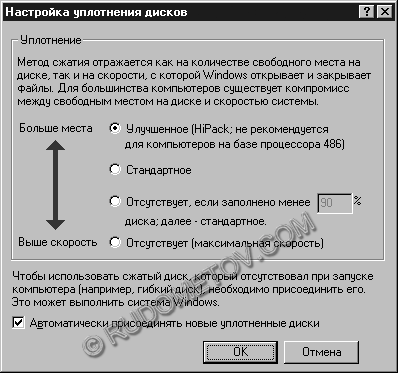
Fig. 7. The Dialog box Customization of compaction of disks for change of a way of disk compression
The method of compression UltraPack is realised by the program the Agent of compression.
The program the Agent of compression
After a disk compression program DriveSpace 3 for reaching of maximum results of compression the program the Agent of compression (fig. 8) uses. This program compresses files optimal, using a super-power method of a compression of information UltraPack.
It is necessary to mark, that the Agent of compression "transits" on the files of a logical disk earlier compressed by program DriveSpace. Thus, applying a method of compression UltraPack, compresses files to a critical dimension therefore the information capacity of hard disks even more increases.
At usage of OS of Windows 95 the given program is installed together with DriveSpace 3 of Microsoft Plus software package! for Windows 95. The program the Agent of compression is included into a package of utilities of operating systems of Windows 95 OSR2 and Windows 98.
Program activation is carried out as follows.
For activation in Windows 95 OSR2 and Windows 98 it is necessary to fulfil following operations:
- Start-up-> Programs-> Standard-> Auxiliary-> the Agent of compression
For activation in Windows 95 from Microsoft Plus! for Windows 95 should be selected:
- Start-up-> Programs-> Accessories-> System Tools-> Compression Agent
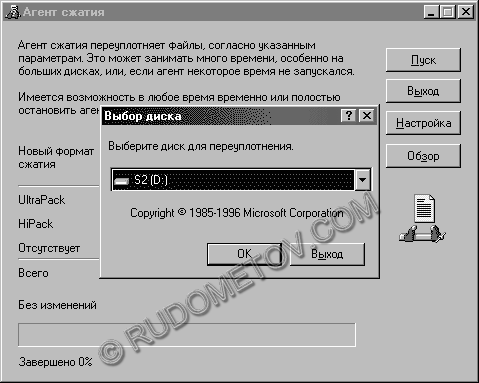
Fig. 8. Operation of the program the Agent of compression
Customisation of parametres of compression of the information, hranimoj on disks, is carried out by means of a window Parameters of the agent of compression after a choice of the button Customization. Though implementators of the operating system of Windows 9x also do not recommend to use method UltraPack on computers with type processors i486 (as it is marked in the documentation, in view of rather low output of similar hardware), their productivity at usage of the given method is reduced not considerably. It means, that algorithm UltraPack is fast enough and optimal even for such rather unproductive computers what the systems created on the basis of processors i486 and their clones are. Certainly, such estimation is fair only to the modern measures considering possibilities of the newest personal computers with processors of Intel of Pentium III, Intel of Pentium 4, AMD Athlon.
To pass to razrelu Video and media
 English
English Russian
Russian German
German