Rise of information capacity HDD (the Part II)
(Continuation)
Evgenie Rudometov, Victor Rudometov.
authors@rudometov.com
< <К предыдущей странице статьи
Compression in Windows 2000
As a matter of convenience, as well as in the previous case, it is recommended to configure system so that compressed files were displayed by alternative colour (dark blue), that will allow, as it already was marked above, to distinguish compressed files from not compressed.
With that end in view it is necessary to fulfil following operations.
- To open a window My Computer. For this purpose it is necessary to click twice the left key of the mouse on an appropriate icon on the Desktop.
- From the menu Tools to select Properties of a folder...
- There will be a window of Property of a folder. It is necessary to pass Sort to a bookmark.
- To mark the item to Display compressed files and folders other colour (fig. 14).
- To press OK.
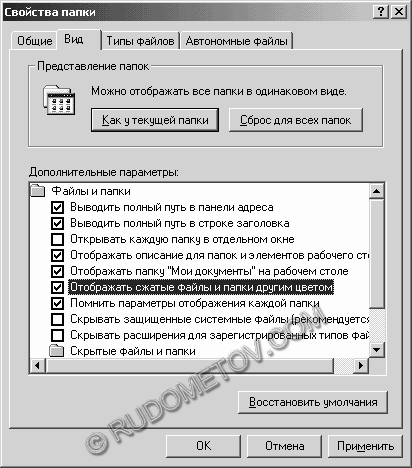
Fig. 14. Parametre installation to Display compressed files and folders other colour.
Now for performance of a packing of some file or group of files it is necessary to fulfil following operations:
- To open a folder where demanded files are allocated, and to select what are necessary for compressing. To left click on one of the selected files. From the appeared list to select Properties.
- There will be a Property window: (fig. 15).
- It is necessary to press the button Others that there was a window with additional attributes.
- In attributes of files to mark the item to Compress contents for place saving on a disk (fig. 16).
- To press an OK button.
- Demanded files are compressed. They will be selected by dark blue colour.
- Now, if to select compressed files and to select the item Properties (item 1) from a property window it is possible to see not only the size of the selected objects (the field the Size), but also size, with which they physically occupy on a hard disk (a floor On a disk) taking into account compression (fig. 17).
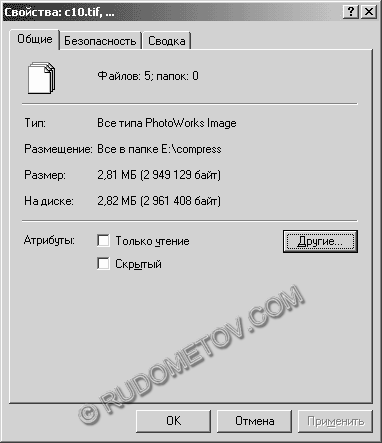
Fig. 15. The Property window.
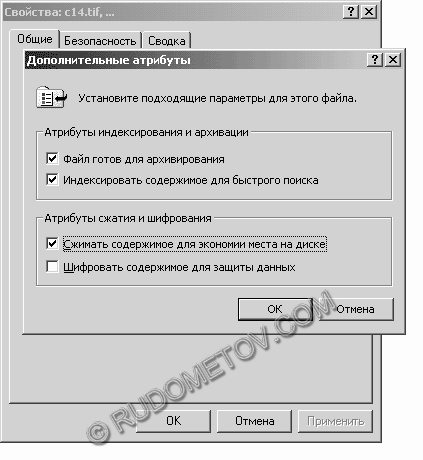
Fig. 16. Installation of attribute of compression.

Fig. 17. A window of Property of compressed files.
In the given example files in the common size of 2,81 Mb have been compressed to 444 Kbytes.
Similarly it is possible to compress and folders, together with group of folders. This possibility is given after installation of attribute of compression and pressing the key OK. As a result of these operations the dialog box with the sentence will be output to apply compression or to the given folder, or to the given folder and to all subfolders. If necessary it is necessary to mark the appropriate item (fig. 18) then to confirm a choice with pressing the keys OK.

Fig. 18. The sentence to compress subfolders.
After pressing the keys OK, confirming the made choice, the window Application of attributes showing the current information on performance of process of compression will be output. Names as files, and the folders containing these files are thus output. Besides, in real-time mode the value of time which has remained before end of a packing (fig. 19) is calculated and output in an appropriate position of the given window . At any moment compression process can be interrupted.
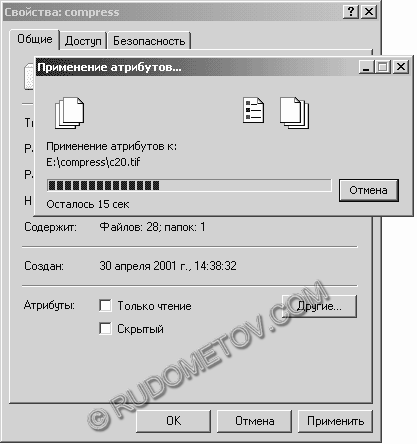
Fig. 19. A window Application of attributes.
Similarly it is possible to compress the whole section presented by a logical disk, having selected the item to Compress a disk for place saving in properties of section (fig. 20).
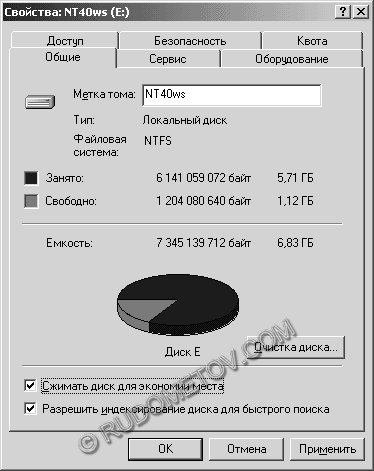
Fig. 20. Section compression.
Dekompressija in Windows NT 4.0 and Windows 2000
Process dekompressii the compressed objects which files concern, folders and logical disks, completely repeats procedure of compression with only one difference. Instead of installation of attribute of compression it is necessary to remove it.
In a following, final part of article will be considered:
- Features of compression in the environment of operating systems of Windows NT and Windows 2000 at usage of the mechanism of the command line,
- Efficiency of usage of different methods of compression.
Continuation follows
At article preconditioning substances of books have been used:
- Rudometov E, Rudometov V "the Arrangement of the multimedia computer" SPb: Peter, 2001, 512 with. (A Series "PC Anatomy"),
- Rudometov V, Rudometov E "PC: customisation, optimisation and dispersal" Изд.2-е, dop. — SPb.: BHV-Санкт-Петербург. 2000, 336с (a Series "Wizard"),
- V., Rudometov E. "PC: Overclocking, Optimization and Tuning"
A-List, 2001. - 410 p.
And also some substances of a site http://rudteam.narod.ru
It is published in log "you and your Computer"
To pass to razrelu Video and media
 English
English Russian
Russian German
German